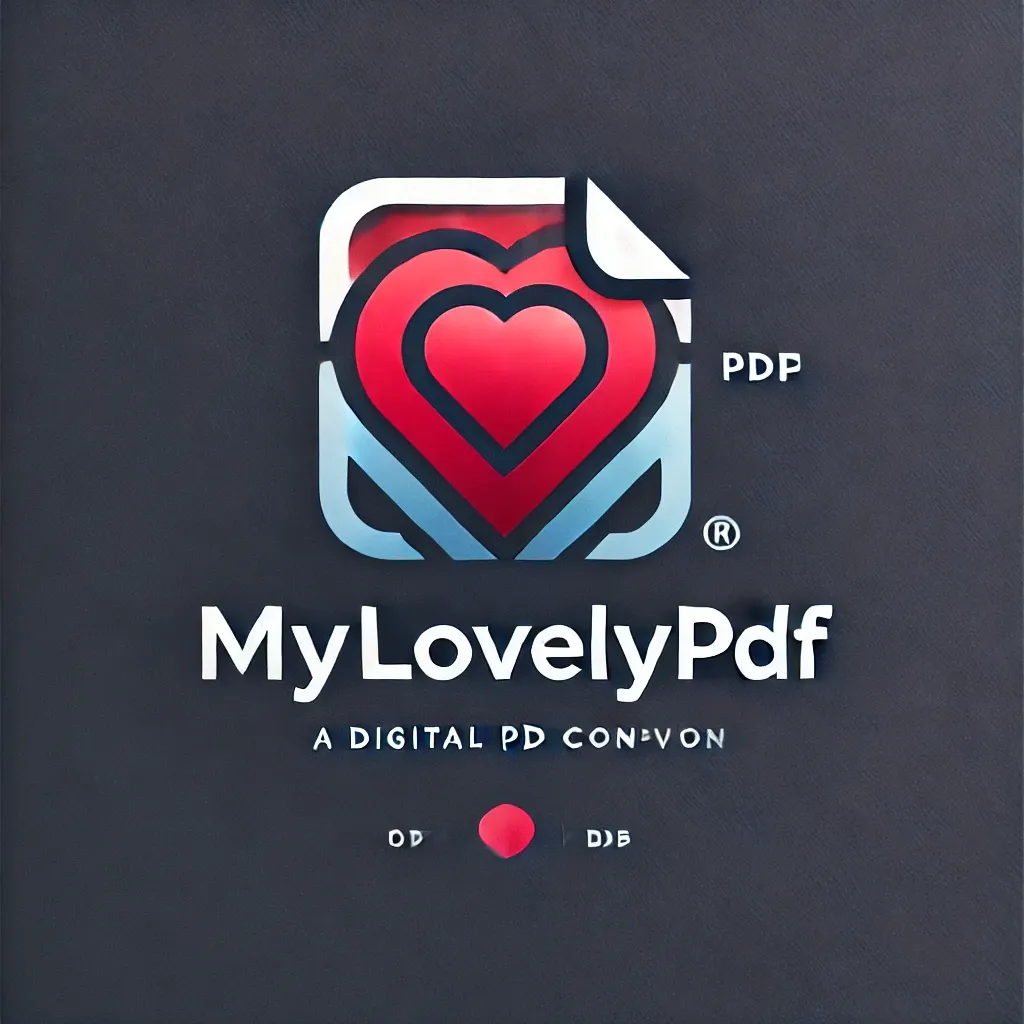Add Page Numbers to PDF – Fast, Secure & Free
Easily number pages in your PDF files in seconds. 100% free, secure & fast – no software required!
How to Add Page Numbers to PDF?
- 1. Choose one of the best online page numbering tools above.
- 2. Upload your PDF file.
- 3. Select the page number position and format.
- 4. Click "Apply" and wait for the process to finish.
- 5. Download your updated PDF file with page numbers.